The electricity generated by a photovoltaic solar plant varies significantly according to the hour and month.
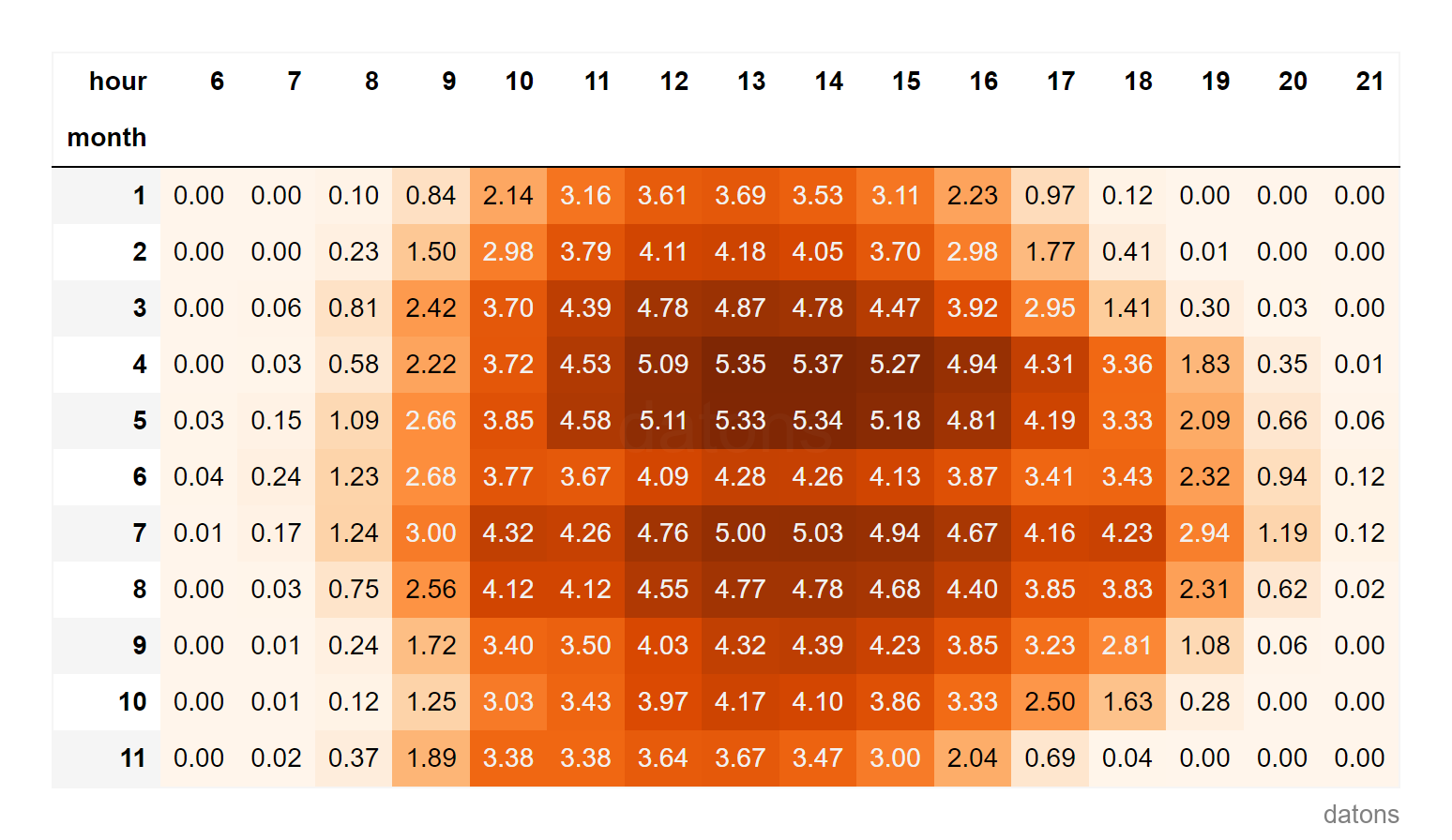
The energy generation at 18:00 is not the same as at 21:00, nor in January as in June.
Data
The raw data represent solar energy generation at a photovoltaic plant over the course of the year 2023.
import pandas as pd
df = pd.read_csv('data.csv')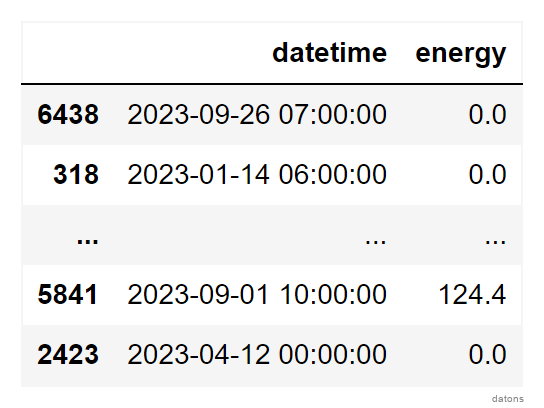
Questions
To create the report from the raw data, we need to answer the following questions:
- How to format the temporal column with
pandas? - Why is it useful to set the temporal column as an index?
- How to create independent temporal columns?
- How to aggregate data based on hour and month?
- How to filter data relevant for analysis?
- What technique highlights the variation in energy generation throughout the day?
Methodology
Formatting Temporal Column
The temporal column must be recognized as a datetime
object to work with the temporal properties offered by
pandas.
For this, we use the pd.to_datetime function.
df['datetime'] = pd.to_datetime(df['datetime'])
df.dtypes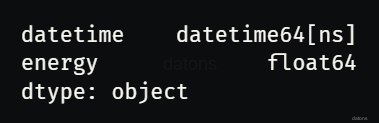
Temporal Column to Index
If our data table has a temporal column with unique values, it’s good practice to set it as an index.
df.set_index('datetime', inplace=True)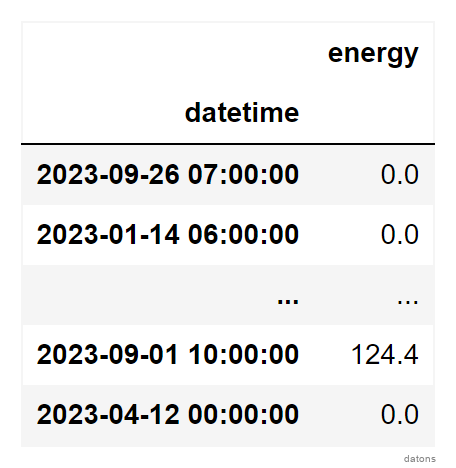
Creating Independent Temporal Columns
We would like to aggregate the total energy generation by month and
hour. To do this, we create two new columns: month and
hour.
Would this be interesting to one of your friends? Share it with them.
df = (df
.assign(
month = df.index.month,
hour = df.index.hour,
)
)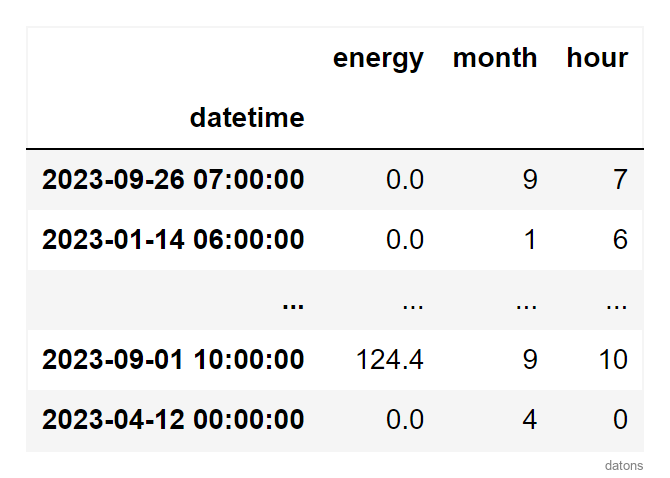
Aggregating Data by Hour and Month
Having new columns that can be interpreted as categorical, we use the
pivot_table function to create a report table representing
the total energy generation by month and hour.
dfr = (df
.pivot_table(
index='month', columns='hour',
values='energy', aggfunc='sum'
)
)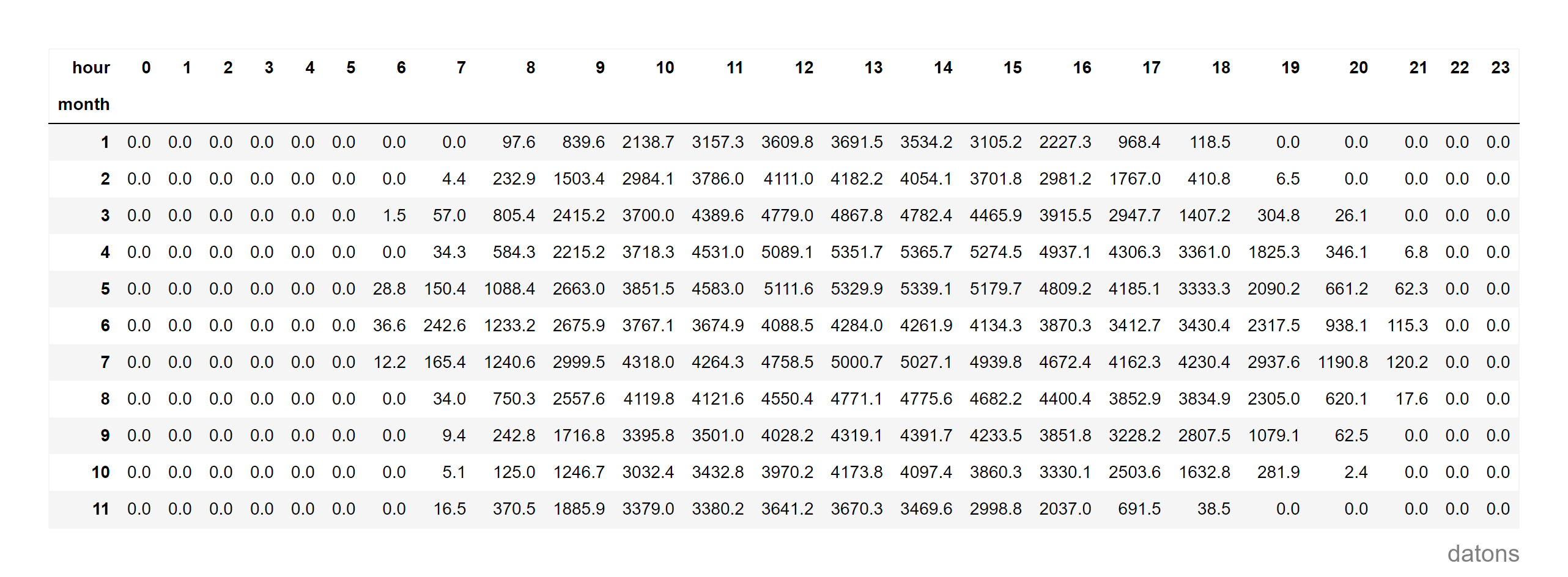
Locating Relevant Data
As expected, solar generation produces 0 energy during the night.
To clean up the table, we select with loc the hours from
6:00 to 21:00.
dfr.loc[:, 6:21]Heat Matrix Analysis
The report is quite bland; it needs some salt and a bit of spice.
We add it following this recipe et voilà.
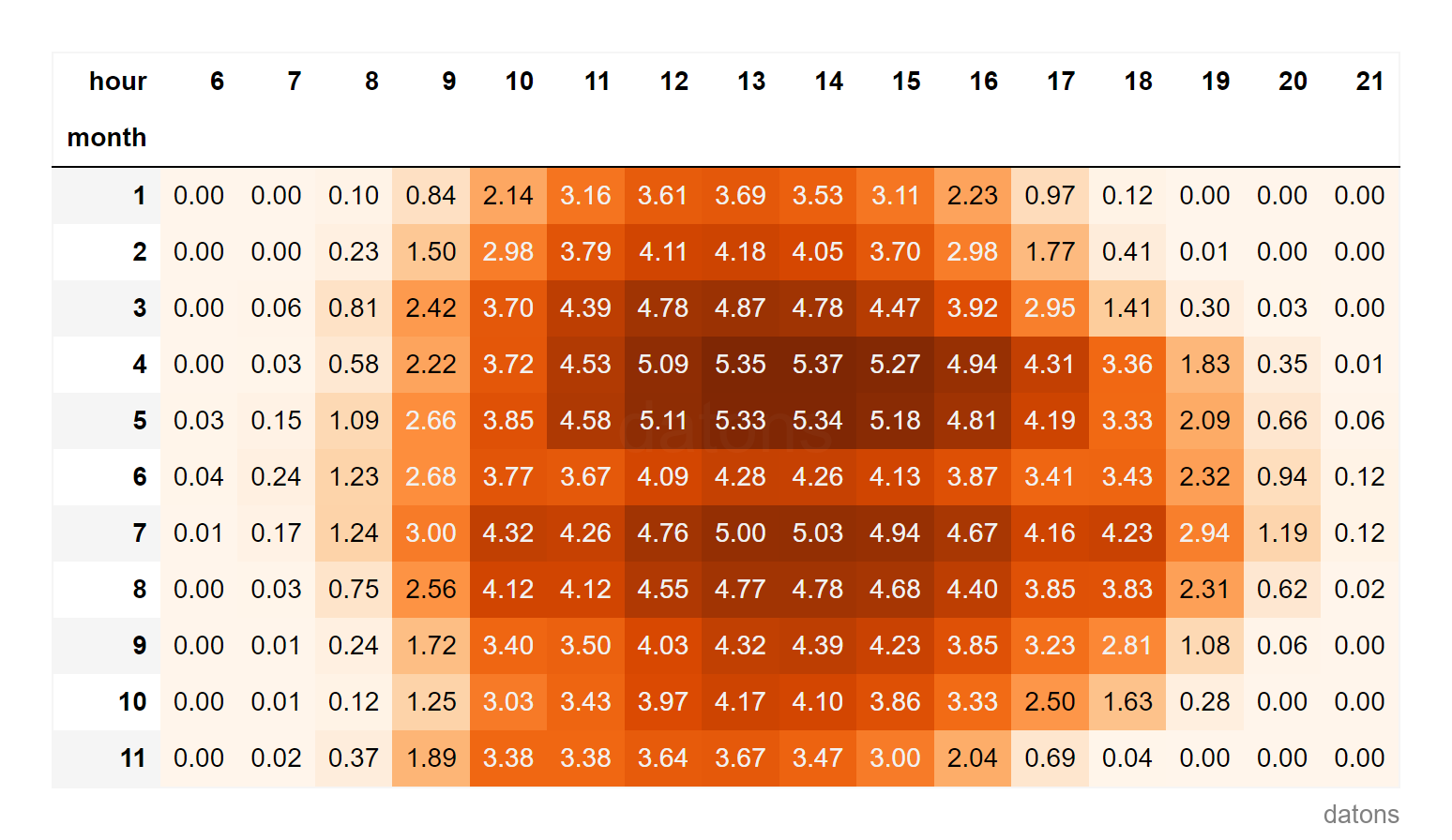
It’s curious that, just before the summer starts, in full June, the generation does not continue the trend from spring. What happened?
Looking forward to reading your comments.
Conclusions
In conclusion, thanks to this tutorial we have answered the questions posed at the beginning:
- Formatting the temporal column:
pd.to_datetimeconverts the specified column to date and time format. - Setting the temporal column as an index:
set_indexfacilitates temporal operations by making the time column the DataFrame index. - Creating independent temporal columns:
DatetimeIndexallows extracting independent temporal properties. - Aggregating data based on hour and month:
pivot_tableorganizes data by month and hour, useful for aggregate analysis. - Filtering data relevant for analysis:
locselects segments of theDataFrame. - Highlighting the variation in energy generation throughout
the day:
pivot_tablecombined with color gradients highlights temporal patterns.
If you could program whatever you wanted, what would it be?
I might give you a hand by creating tutorials that help you. I’ll read you in the comments.


